Joi's subscription let you get your favourite deodorants with a discounted price + free shipping, delivered straight to your door.
Our subscription plan is flexible and there are no obligations. You can swap scents, change frequency, or delay the next processing date any time by logging into your account.
If you didn't make an account when you subscribed to our deodorant subsciption, simply make one and with the email you place your order with and your subscription will be automatically linked to your account.
Here is your guide on how to manage your subsrcription:
1. Go to https://www.shopjoi.com/account. Log in to your account or create an account if you have not done so.

2. Click on [Manage Subscription]

3. To swap product scents, click on [Swap] products and pick the scent you wish to change to.

4. To change other subscription details, click on [Edit].

You can then click on:
1. To change the next charge/delivery date.
2. To change product quantity.
3. To change the delivery schedule.
4. To update payment information.
5. To change shipping address.

Do get in touch with us by email (hello@shopjoi.com) or on social media (@joisocial) if you have any questions regarding your subscription. We would be more than happy to assist you.


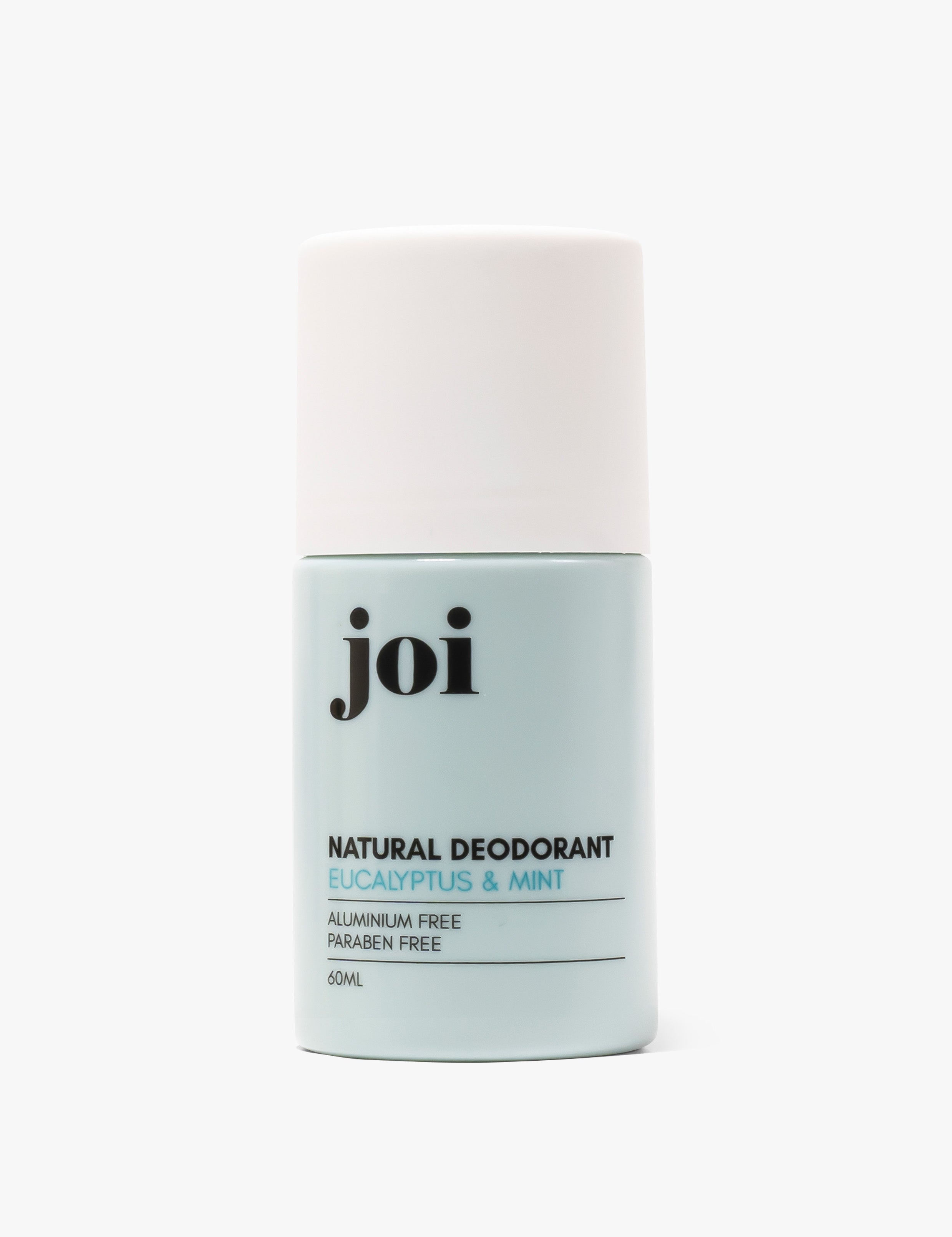

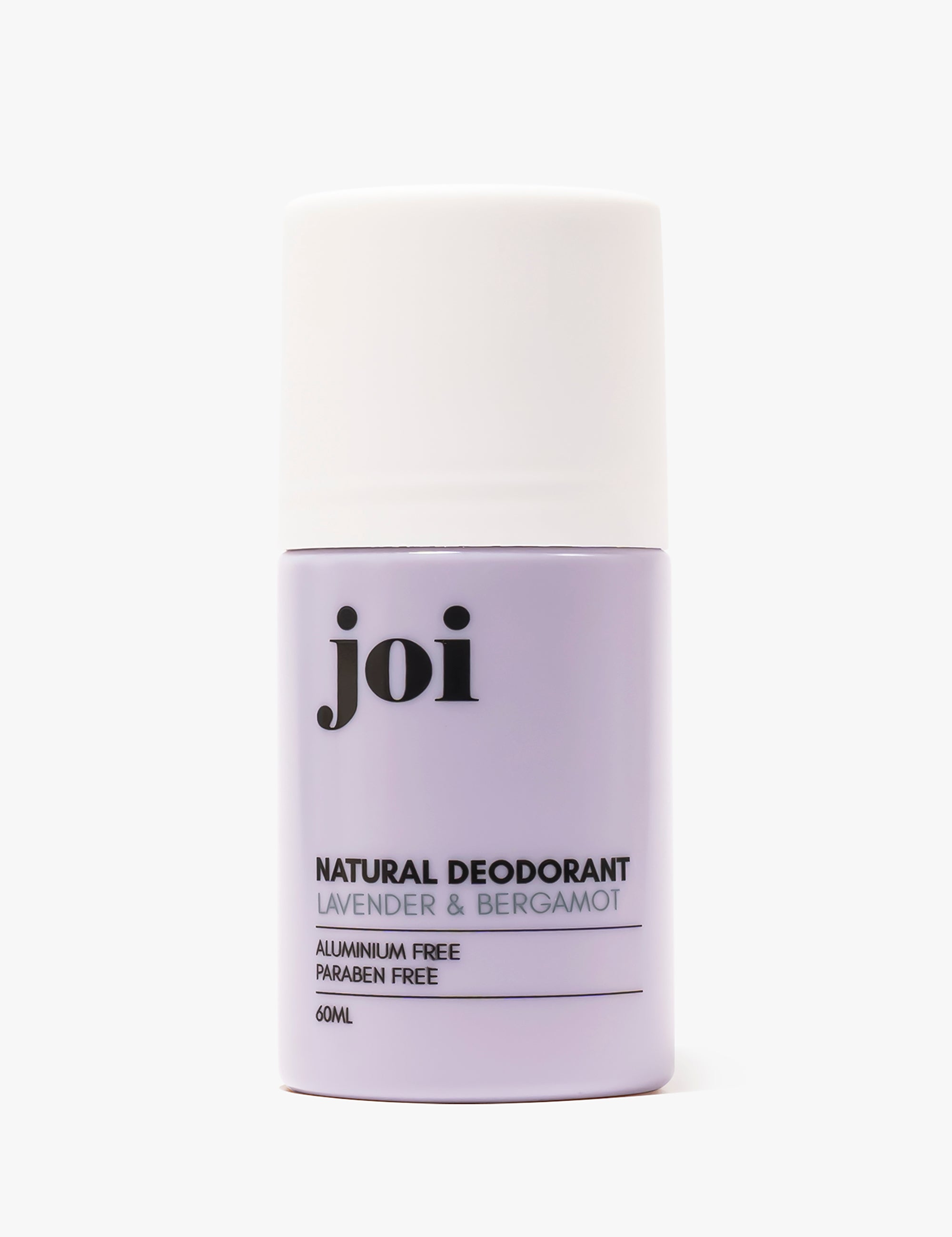



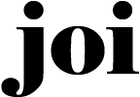
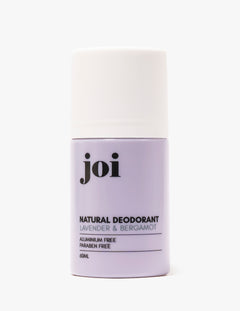

Leave a comment